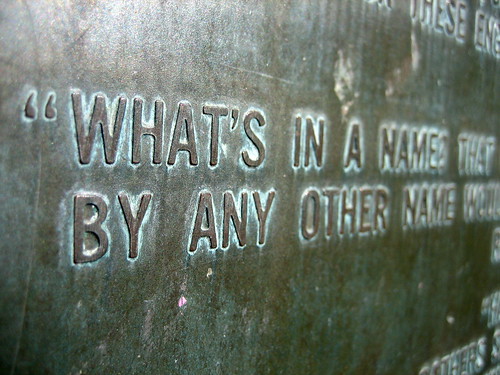Outside of work, many people say to me 'Things must be quiet at work, with the students away'. Wrong. For many library staff it's the time when they have to catch up on all the projects they identified during the year that they couldn't spend time on because they're spending time helping students and
liasing with faculties. For example the liaison librarians have been powering through the creation of
liguides to replace the old subject guides.
For me it's the time of year we're I can do major system changes with a much reduced chance of inconveniencing large numbers of clients.
One project was to incorporate
ezproxy prefixes on all the subscription resources listed in our electronic reserve collection which we hope will significantly reduce the numbers of off site users having access issues. When we first implemented
ezproxy we adopted a model whereby we expected users to engage
ezproxy before looking for resources. In response to the 2007 client survey we have been systematically embedding the
ezproxy route to resources so that the client no longer has to think about engaging
ezproxy.
Part of that process was
virtualising ezproxy to ensure stability, previously it had lived on an old PC in
ITR.
We've built it into our
ejournal portal, federated search and link resolver, as well as our database listings,
libguides and the hyperlinks in our catalogue. With the conversion of Reserve Online I believe we have plugged the last hole through which off site students can be trapped by being outside our domain - the links to Reserve Online embedded in
LearnJCU (our
LMS; Blackboard). Using the
ezproxy building block for Blackboard has the added advantage automatically authenticating to
ezproxy so that user logged into Blackboard is no longer confronted with the authentication screen for
ezproxy.
We could now consider removing the 'Remote Access' button from it's prominence on our home page.
Not to say that we are never going to have a remote access issue again. Some problems we are aware of:
- Emailed Table Of Contents services bypass ezproxy causing problems for users
- Some local network environments, particularly in workplaces, have network restrictions that prevent ezproxy access
- Odd combinations of user environments and ISPs have caused problems that we haven't been able to diagnose, not least because they seem intermittent
- Some sites use javascript to create hyperlinks and ezproxy can't convert these to 'hold' the ezproxy session with them
- People on campus email links to people who are off campus expecting them to work
The workaround for most of these problems is part user education and part web programming. I've hacked together some javascript that takes a native URL and '
ezproxyfies' it, and we've been collecting examples of what other institutions do to come up with something we can provide to the
JCU community to ensure their links work on and off campus - but just providing that tool isn't going to solve the problems unless clients are aware of why they are having the problem and that the tool will solve it.